使用 SmallCoder 实现复杂的模板编排
使用 SmallCoder代码生成器 时,如果需要使用布局文件进行更复杂的模板编排,则可以使用 liquid 提供的 {% extends %} 和 {% include %} 实现布局
以下是一个示例,演示如何使用这两个标签来实现布局:
布局文件 (layout.liquid):
<!DOCTYPE html>
<html lang="en">
<head>
<meta charset="UTF-8">
<meta name="viewport" content="width=device-width, initial-scale=1.0">
<title>{% block title %}Default Title{% endblock %}</title>
</head>
<body>
<header>
{% include ./header.liquid %}
</header>
<main>
{% block content %}{% endblock %}
</main>
<footer>
{% include ./footer.liquid %}
</footer>
</body>
</html>
包含的部分 (header.liquid 和 footer.liquid):
<!-- header.liquid -->
<nav>
<ul>
<li><a href="/">Home</a></li>
<li><a href="/about">About</a></li>
<li><a href="/contact">Contact</a></li>
</ul>
</nav>
<!-- footer.liquid -->
<p>© 2024 My Website</p>新建文件 index.nxt 继承布局文件:
{% extends ./layout.liquid %}
{% block title %}Child Page Title{% endblock %}
{% block content %}
<h1>Welcome to the Child Page</h1>
<p>This is the content of the child page.</p>
{% endblock %}最终生成效果:
THE END
二维码
打赏

文章目录
关闭

共有 0 条评论